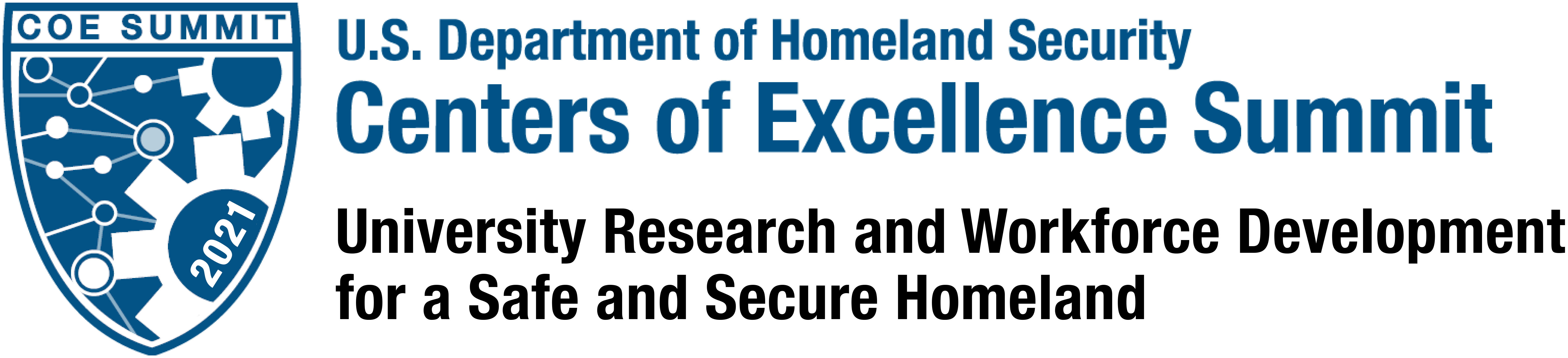What happens if I have problems navigating the COE Summit virtual event experience?
Prior to the COE Summit (www.coesummit.org), registrants will receive background tips and resources to maximize your COE Summit experience.
We encourage you to review the Virtual Attendee Guide that can assist with any issues you might have.
An hour prior to each day’s opening keynote, there will be a platform overview session to help users acclimate to the COE Summit virtual event capabilities. In addition, the COE Summit team will offer on-demand support throughout the event to help attendees trouble shoot technical issues.
Didn’t see your question answered here, please contact us at cina@gmu.edu to share your question.
Troubleshooting Logging In
If you have not yet registered: please go to www.coesummit.org, and select “register” to attend the event. After registration, there may be a slight delay while your login information is imported into the event site. Please wait for a period of time (up to one hour), and attempt to log in by following the directions immediately below.
If you have already registered and would like to access agenda sessions: you must first log into the COE summit website (the Virtual Event Experience, or VEE). Please go to www.coesummit.org, select “sign in,” and enter the email you used for registration in both the username and password fields to log in to the event site.
If you are a DHS attendee, using a DHS VPN, and experiencing problems accessing the event site or registration (receiving an error message): please check to ensure you have the correct URL (www.coesummit.org), and then try accessing the website without DHS VPN, or accessing on a personal device for optimum functionality. In addition, the 2021 COE Summit site (www.coesummit.org) also has a chatbot to help answer Summit-related questions during the event.
How do I log into the virtual event environment (VEE)?
Once you registered your email address is part of our virtual event environment (VEE). You must use that email in the username and password fields to log in to the event site.
How much does the 2021 COE Summit cost?
This year, there is no cost to participate.
When exactly does it start and end?
Check the overall COE Summit agenda for specific session start and ending times. To Save the Date and block time on your calendar, the main portion of the COE Summit will occur Wednesday, May 19, 2021 from 9 a.m. ET to 5:30 p.m. EST and Thursday, May 20, 2021 from 8 a.m. ET to 4:00 p.m. ET.
HOWEVER, it is recommended to block off an additional time prior to those main days to customize your agenda, review the on-demand COE- and student-generated content and learn how to best navigate the COE Summit virtual event experience.
Can I share my session links with my colleagues if they forget to register?
NO. Each person must individually register to attend the summit. Each registrant receives password-protected, personalized access to their sessions and the COE Summit virtual event experience.
Can I select more than one event at the same time?
A benefit to this year’s COE Summit virtual experience, you will be able to seamlessly shift in and out of various events as they occur AS LONG AS YOU HAVE ADDED THEM TO YOUR PERSONALIZED AGENDA.
I can’t get the pre-recorded video to play
Try refreshing your browser to get the video to work.
I’m not able to see the live-streamed videos
Try refreshing your browser to get the video to work.
The video says it’s not available
The video session may not have started yet. Check the day and time of the session to be sure it should be live. If that is correct, try refreshing your browser.
Is there a preferred internet browser use during the Summit?
The COE Summit website is best viewed within a Google Chrome browser.
How do I watch a session recording after it happens live?
You will need to refresh your browser to load the recorded session.
Why is my video blurry?
Your video may be blurry due to your internet bandwidth. Try getting closer to your router or use a hardwire to connect your computer to the internet. You can also try to make the video full-screen and see if that changes your bandwidth at all.
I’m having trouble logging in to the event site
Make sure you’re using the same email address you registered with. If you’re still have trouble, view the Virtual Attendee Guide for steps on how to access the event site:
Didn’t see your question answered here, please contact us at cina@gmu.edu to share your question.